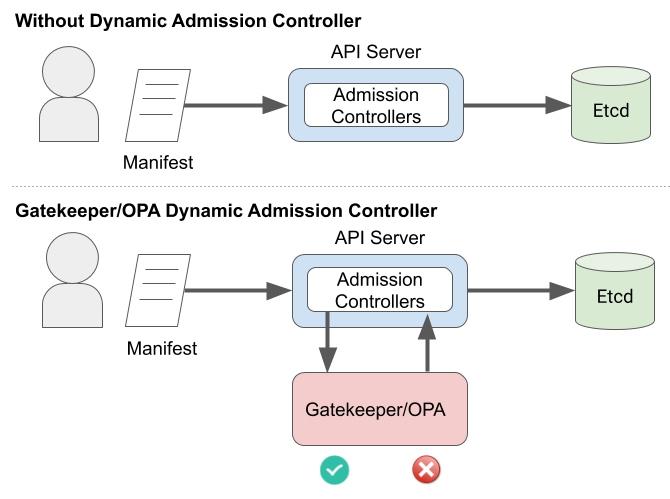This is the multi-page printable view of this section. Click here to print.
Posts
- Shipwright v0.15 Is Here
- Shipwright v0.14.0 Is Here
- Building Secure Container images with Shipwright
- Shipwright v0.13.0 Is Here
- Introducing Shipwright Beta API
- Shipwright v0.12.0 Is Here
- Hacktoberfest 2023
- Bringing Shipwright to Beta - and Beyond!
- Hacktoberfest 2022
- Shipwright v0.11.0 Is Here
- Shipwright v0.10.0 Is Here
- Upcoming Shipwright Community Summit
- Shipwright v0.9.0 Is Here
- Shipwright v0.8.0 Is Here
- Shipwright v0.7.0 Is Here
- Shipwright v0.6.0 Is Here
- CD Foundation Welcomes Shipwright
- Gatekeeper Policies with Shipwright
- Introducing Shipwright - Part 2
- Introducing Shipwright - Part 1
Shipwright v0.15 Is Here
We are happy to announce the latest release of Shipwright’s main projects - v0.15.z.
You may have noticed the usual “.0” in the version has been replaced with a “.z” - more on this in
a minute!
Key Features
Below are the key features in this release:
Build: More Control for Node Scheduling
Builds v0.15 adds additional support for controlling which nodes a build can run on. In addition to specifying a node selector (introduced in v0.14), builds can now tolerate node taints and instruct Kubernetes to use a custom pod scheduler. The latter feature can be used with new projects like Volcano, which optimizes pod scheduling for batch workloads.
CLI: Maintenance Update
The CLI was updated to support Build v0.15.0 APIs.
Operator: Builds Upgrade
The operator was updated to deploy Builds v0.15.2.
Installing Shipwright
Build
Install Tekton v0.68.0:
kubectl apply --filename https://storage.googleapis.com/tekton-releases/pipeline/previous/v0.68.0/release.yamlInstall v0.15.2 using the release YAML manifest:
kubectl apply --filename https://github.com/shipwright-io/build/releases/download/v0.15.2/release.yaml --server-side curl --silent --location https://raw.githubusercontent.com/shipwright-io/build/v0.15.2/hack/setup-webhook-cert.sh | bash(Optionally) Install the sample build strategies using the YAML manifest:
kubectl apply --filename https://github.com/shipwright-io/build/releases/download/v0.15.2/sample-strategies.yaml --server-side
CLI
Windows
curl --silent --fail --location https://github.com/shipwright-io/cli/releases/download/v0.15.0/shp_0.15.0_windows_x86_64.tar.gz | tar xzf - shp.exe
shp version
shp help
Mac
curl --silent --fail --location https://github.com/shipwright-io/cli/releases/download/v0.15.0/shp_0.15.0_macOS_$(uname -m).tar.gz | tar -xzf - -C /usr/local/bin shp
shp version
shp help
Linux
curl --silent --fail --location "https://github.com/shipwright-io/cli/releases/download/v0.15.0/shp_0.15.0_linux_$(uname -m | sed 's/aarch64/arm64/').tar.gz" | sudo tar -xzf - -C /usr/bin shp
shp version
shp help
Operator
To deploy and manage Shipwright Builds in your cluster, first ensure the operator v0.15.2 is installed and running on your cluster. You can follow the instructions on OperatorHub.
Next, create the following:
---
apiVersion: operator.shipwright.io/v1alpha1
kind: ShipwrightBuild
metadata:
name: shipwright-operator
spec:
targetNamespace: shipwright-build
What About That .z?
Since v0.14.0 was released, we have done a lot of work behind the scenes to automate Shipwright’s
release process and security posture. Part of this includes a set of
nightly GitHub Actions
that scan our container images for vulnerabilities at the code and operating system level.
This process covers our most recent release as well as the nightly builds that come out of the
main branch.
Less than a day after Builds v0.15.0 was released, vulnerabilties in the golang.org/x/crypto
and golang.org/x/oauth2 packages were disclosed. These were picked up by our nightly automation,
which filed a GitHub issue notifying the
community of the problem. The maintainers quickly sprung into action, submitting pull requests to
patch the vulnerable code. The next night our automation detected these vulnerabilities were fixed,
and drafted a security patch release.
Two days later, we patched the Build project all over again.
All this happened as the cli and operator projects were preparing releases of their own.
Special thank you to @SaschaSchwarze0 for not only fixing these vulnerabilties, but also building much of the workflows that automate these security updates. Bravo!
Shipwright v0.14.0 Is Here
Update 2025-01-07: added Operator installation instructions
We are happy to announce the v0.14.0 release of Shipwright. This is our first release since we have joined the Cloud Native Computing Foundation (CNCF) as a sandbox project.
In this release, we have put together some nice features:
Features
Vulnerability Scanning
Keeping your environments secure is key these days. For container images, scanning them is widely adopted. Shipwright now performs a shift left of those scans by incorporating image scanning into the image build itself. We’ll ensure that a vulnerable image never makes it into your container registry (though, you’d still have to re-scan it regularly to determine when it becomes vulnerable). This is a great safeguard for example against base images you consume in your Dockerfile that suddenly are not updated anymore.
You can read more about it in the separate blog post Building Secure Container images with Shipwright.
Parameters in the CLI
The Shipwright CLI finally received the first support for build parameters. You can use the --param-value argument to provide values for strategy parameters such as the Go version and Go flags in our ko sample build strategy like this: shp build create my-app --param-value go-version=1.23 --param-value go-flags=-mod=vendor.
The smaller but still nice things
Often the small changes are what help you, here are some:
- If a step in your BuildRun goes out of memory, then it is now easier to determine that as the BuildRun status will have
StepOutOfMemoryas reason. - A new sample build strategy has been added which orchestrates a multi-arch build using Kubernetes Jobs. See our documentation for more information.
- We started to implement node selection properties on Builds and BuildRuns with node selector support. Tolerations are planned to be added in v0.15.
- As usual, we have done our due diligence. DependaBot helped us to keep our dependencies secure. We are now building with Go 1.22. Kubernetes and Tekton dependencies have been updated. We are also in the process of establishing automation across our repositories that gives us a GitHub issue once our latest release becomes vulnerable. You’ll probably see more patch releases in the future where we keep our release free of vulnerabilities.
Installing Shipwright
Build
Install Tekton v0.65.1:
kubectl apply --filename https://storage.googleapis.com/tekton-releases/pipeline/previous/v0.65.1/release.yamlInstall v0.14.0 using the release YAML manifest:
kubectl apply --filename https://github.com/shipwright-io/build/releases/download/v0.14.0/release.yaml --server-side curl --silent --location https://raw.githubusercontent.com/shipwright-io/build/v0.14.0/hack/setup-webhook-cert.sh | bash(Optionally) Install the sample build strategies using the YAML manifest:
kubectl apply --filename https://github.com/shipwright-io/build/releases/download/v0.14.0/sample-strategies.yaml --server-side
If you are a long-standing Shipwright user that started to use us on our Alpha API (before v0.13.0), then we recommend you to run a storage version migration. It will update the stored version of all Shipwright resources in your cluster to the Beta API to unnecessary invocations of our conversion webhook in the future.
curl --silent --location https://raw.githubusercontent.com/shipwright-io/build/v0.14.0/hack/storage-version-migration.sh | bash
CLI
Windows
curl --silent --fail --location https://github.com/shipwright-io/cli/releases/download/v0.14.0/cli_0.14.0_windows_x86_64.tar.gz | tar xzf - shp.exe
shp version
shp help
Mac
curl --silent --fail --location https://github.com/shipwright-io/cli/releases/download/v0.14.0/cli_0.14.0_macOS_$(uname -m).tar.gz | tar -xzf - -C /usr/local/bin shp
shp version
shp help
Linux
curl --silent --fail --location "https://github.com/shipwright-io/cli/releases/download/v0.14.0/cli_0.14.0_linux_$(uname -m | sed 's/aarch64/arm64/').tar.gz" | sudo tar -xzf - -C /usr/bin shp
shp version
shp help
Operator
To deploy and manage Shipwright Builds in your cluster, first ensure the operator v0.14.0 is installed and running on your cluster. You can follow the instructions on OperatorHub.
Next, create the following:
---
apiVersion: operator.shipwright.io/v1alpha1
kind: ShipwrightBuild
metadata:
name: shipwright-operator
spec:
targetNamespace: shipwright-build
Building Secure Container images with Shipwright
Introduction
In the modern software development era, containers have become an essential tool for developers. They offer a consistent environment for applications to run, making it easier to develop, test, and deploy software across different platforms. However, like any other technology, containers are not immune to security vulnerabilities. This is where vulnerability scanning for container images becomes crucial. In this blog, we will discuss how to run vulnerability scanning on container images with Shipwright while building those images.
Before jumping into this feature, let’s explain what Shipwright is and why vulnerability scanning is important.
What is Shipwright
Shipwright is an open-source framework designed to facilitate the building of container images directly within Kubernetes environments. It aims to streamline the development and deployment process by providing a native Kubernetes solution for creating container images from source code. Shipwright supports multiple build strategies and tools, such as Kaniko, Paketo Buildpacks, Ko, Buildkit and Buildah, providing flexibility and extensibility to meet various application needs. This Kubernetes-native solution helps ensure that container images are built efficiently and securely, leveraging the strengths of the Kubernetes ecosystem.
Shipwright consists of four core components:
- Build - defines what source code are you trying to build from, and where the resulting container image should be publish(the what and where?).
- BuildRun - defines the when to trigger the building mechanism, telling the Kubernetes cluster when to build your application(the when?).
- BuildStrategy and ClusterBuildStrategy - defines how your application is assembled and which build tool to use(how to build?).
You can learn more by visiting this link.
Why is Vulnerability Scanning Important?
Vulnerability scanning for container images involves examining the image for known security vulnerabilities. This is typically done using automated tools that compare the contents of the image against a database of known vulnerabilities. The key reasons for Vulnerability Scanning are:
- Security: Containers often include third-party libraries and dependencies, which might have known vulnerabilities. If these vulnerabilities are exploited, they can lead to data breaches, unauthorized access, and other security incidents.
- Compliance: Many industries have regulatory requirements that mandate regular security assessments, including vulnerability scanning. Ensuring your container images are free from known vulnerabilities helps in meeting these compliance standards.
- Stability: Vulnerabilities can also impact the stability and performance of your applications. By identifying and fixing these issues early, you can maintain the reliability of your software.
There are many popular tools available for vulnerability scanning of container images, such as Clair, Trivy, Aqua Security, and Snyk.
In Shipwright, we use Trivy under the covers for vulnerability scanning, our rational for choosing this tool can be found in our SHIP-0033.
Vulnerability Scanning in Shipwright
Before we dive in how it works, lets explore the features offered by Shipwright for vulnerability scanning of container builds :
spec:
output:
vulnerabilityScan:
enabled: true
failOnFinding: true #image won't be push to registry if set to true
ignore:
issues:
- CVE-2022-12345 #specify list of cve to be ignored
severity: Low | Medium | High | Critical
unfixed: true #ignores the unfixed vulnerabilities
Configuration Options
vulnerabilityScan.enabled: Specify whether to run vulnerability scan for image. The supported values are true and false.vulnerabilityScan.failOnFinding: Indicates whether to fail the build run if the vulnerability scan results in vulnerabilities. The supported values are true and false. This field is optional and false by default.vulnerabilityScan.ignore.issues: References the security issues to be ignored in vulnerability scanvulnerabilityScan.ignore.severity: Denotes the severity levels of security issues to be ignored, valid values are:- low: it will exclude low severity vulnerabilities, displaying only medium, high and critical vulnerabilities.
- medium: it will exclude low and medium severity vulnerabilities, displaying only high and critical vulnerabilities.
- high: it will exclude low, medium and high severity vulnerabilities, displaying only the critical vulnerabilities.
vulnerabilityScan.ignore.unfixed: Indicates to ignore vulnerabilities for which no fix exists. The supported types are true and false.
Lets dive right in
Now, let’s see vulnerability scanning for a container image with Shipwright in action. If you want to try out in kind cluster, follow the steps from this section until you create the push secret. As a next step, create a build object with vulnerability scanning enabled, replacing <REGISTRY_ORG> with the registry username your push-secret have access to:
REGISTRY_ORG=<your_registry_org>
cat <<EOF | kubectl apply -f -
apiVersion: shipwright.io/v1beta1
kind: Build
metadata:
name: buildah-golang-build
spec:
source:
type: Git
git:
url: https://github.com/shipwright-io/sample-go
contextDir: docker-build
strategy:
name: buildah-shipwright-managed-push
kind: ClusterBuildStrategy
paramValues:
- name: dockerfile
value: Dockerfile
output:
image: docker.io/${REGISTRY_ORG}/sample-golang:latest
pushSecret: push-secret
vulnerabilityScan:
enabled: true
failOnFinding: true # if set to true, then the image won't be pushed to the registry
EOF
To view the Build which you just created:
$ kubectl get builds
NAME REGISTERED REASON BUILDSTRATEGYKIND BUILDSTRATEGYNAME CREATIONTIME
buildah-golang-build True Succeeded ClusterBuildStrategy buildah-shipwright-managed-push 72s
Now submit your buildrun
cat <<EOF | kubectl create -f -
apiVersion: shipwright.io/v1beta1
kind: BuildRun
metadata:
generateName: buildah-golang-buildrun-
spec:
build:
name: buildah-golang-build
EOF
Wait until your BuildRun is completed and then you can view it as follows:
$ kubectl get buildruns
NAME SUCCEEDED REASON STARTTIME COMPLETIONTIME
buildah-golang-buildrun-s9gsh False VulnerabilitiesFound 2m54s 98s
Here, you can see that the buildrun failed with reason VulnerabilitiesFound and it will not push the image to the registry as the failOnFinding option is set to true.
And one can find the list of vulnerabilities in the build run under the .status.output path:
apiVersion: shipwright.io/v1beta1
kind: BuildRun
metadata:
creationTimestamp: "2024-07-08T08:03:18Z"
generateName: buildah-golang-buildrun-
generation: 1
labels:
build.shipwright.io/generation: "1"
build.shipwright.io/name: buildah-golang-build
name: buildah-golang-buildrun-s9gsh
namespace: default
resourceVersion: "19926"
uid: f3c558e9-e027-4f59-9fdc-438a31c6de11
spec:
build:
name: buildah-golang-build
status:
buildSpec:
output:
image: docker.io/karanjmu92/sample-golang:latest
pushSecret: push-secret
vulnerabilityScan:
enabled: true
failOnFinding: true
paramValues:
- name: dockerfile
value: Dockerfile
source:
contextDir: docker-build
git:
url: https://github.com/shipwright-io/sample-go
type: Git
strategy:
kind: ClusterBuildStrategy
name: buildah-shipwright-managed-push
completionTime: "2024-07-08T08:04:34Z"
conditions:
- lastTransitionTime: "2024-07-08T08:04:34Z"
message: Vulnerabilities have been found in the image which can be seen in the
buildrun status. For detailed information,see kubectl --namespace default logs
buildah-golang-buildrun-s9gsh-w488m-pod --container=step-image-processing
reason: VulnerabilitiesFound
status: "False"
type: Succeeded
failureDetails:
location:
container: step-image-processing
pod: buildah-golang-buildrun-s9gsh-w488m-pod
output:
vulnerabilities:
- id: CVE-2023-24538
severity: critical
- id: CVE-2023-24540
severity: critical
.
.
.
- id: CVE-2024-24791
severity: medium
source:
git:
branchName: main
commitAuthor: OpenShift Merge Robot
commitSha: 96afb4108fba22e91f42168d8babb5562ac8e5bb
timestamp: "2023-08-10T15:24:45Z"
startTime: "2024-07-08T08:03:18Z"
taskRunName: buildah-golang-buildrun-s9gsh-w488m
Conclusion
Shipwright offers a robust and flexible solution for building container images within Kubernetes environments. By integrating vulnerability scanning directly into the build process, Shipwright ensures that container images are secure and compliant with Industry Standards and gets closer to Supply Chain Security Best Practices.
Shipwright v0.13.0 Is Here
Update 2024-07-09: added Operator installation instructions
After months of diligent work, just in time for cdCon 2024, we are releasing our v0.13.0 release. This significant milestone incorporates a bunch of enhancements, features and bug fixes. Here are the key highlights:
Action Required
After upgrading from v0.12.0 to v0.13.0, you can run the following two commands to remove unnecessary permissions on the shipwright-build-webhook:
kubectl delete crb shipwright-build-webhook && kubectl delete cr shipwright-build-webhook
We switched our CRDs storage version to
v1beta1. We strongly advise users to migrate to ourv1beta1API, as we intend to deprecatev1alpha1in a future release. Note that thev1alpha1still served for all CRD’s.
Features
Build Output Timestamp
SHIP 0037 is now implemented. Users can make use of the Build .spec.output.timestamp to explicitly set the resulting container image timestamp.
Tekton v1 API Adoption
Our Shipwright controllers now use the Tekton v1 API when working with TaskRuns. See PR.
API Changes
Switch Storage Version to v1beta1
The storage version for all CRD’s has been switched to v1beta1. Concurrently, our Shipwright controllers have been updated to use this updated API version. The v1alpha1 version continues to be supported.
Beta API Changes
We’ve implemented minor adjustments to the existing v1beta1 API for the sake of consistency, incorporating feedback gathered from the v0.12.0 release. These are:
- Renaming certain Go Types, such as
build.Spec.Source.GitSourcetobuild.Spec.Source.Git, aligning them with their respective JSON tags. - Designating
build.Spec.Source.TypeandbuildRun.Spec.Source.Typeas mandatory, addressing usability concerns raised by users. - We made
build.Spec.Sourceoptional. Enabling the definition of a Build without any source. This feature proves valuable particularly when executing a Build only with local source. - Requiring
build.spec.source.git.urlupon the specification ofbuild.spec.source.git.
Further details can be found in PR 1504 and PR 1441.
Bugs
Conversion Webhook
As the usage of the webhook increased over the last months, we’ve made enhancements to address certain gaps:
- Previously, there was an issue with the proper conversion of BuildRuns from v1alpha1 to v1beta1 when a generated service account was utilized. This has been resolved.
- Additionally, a bug was identified where patching a completed v1beta1 BuildRun would inadvertently remove its status. This issue has been resolved.
OCIArtifacts
When implementing prevention measures against path traversal during the extraction of an OCI artifact, we were too strict. We only needed to prevent /../ because this means to go one directory up. We still must allow .. because a directory or file can contain two subsequent dots in its name. You can now use files and directories with two subsequent dots in its name when using an OCI artifact as source.
Builds
When a Build with an unknown strategy kind is defined, the Build validation triggers. However, it was failing to update the Build status to Failed, resulting in an endless loop during reconciliation. This issue has been resolved.
Miscellaneous
Dependabot updates play a crucial role in keeping our go dependencies current with CVE’s. Building upon this, we’ve recently implemented a similar automation to streamline the process of updating our CI Github actions, see PR 1516.
Furthermore, we have been consistently updating all of our Build tools, such as ko and buildpacks, using our custom automation, ensuring that our Strategies remain on the latest versions.
It’s worth noting that our minimum supported Kubernetes version is now 1.27, while the minimum Tekton version is 0.50.*.
Additionally, Shipwright Build is now compiled with Go 1.21
Docs
Our general Roadmap and Adopters doc has been updated.
Installing Shipwright
Build
Install Tekton v0.50.5:
kubectl apply --filename https://storage.googleapis.com/tekton-releases/pipeline/previous/v0.50.5/release.yamlInstall v0.13.0 using the release YAML manifest:
kubectl apply --filename https://github.com/shipwright-io/build/releases/download/v0.13.0/release.yaml --server-side curl --silent --location https://raw.githubusercontent.com/shipwright-io/build/v0.13.0/hack/setup-webhook-cert.sh | bash(Optionally) Install the sample build strategies using the YAML manifest:
kubectl apply --filename https://github.com/shipwright-io/build/releases/download/v0.13.0/sample-strategies.yaml --server-side
CLI
Windows
curl --silent --fail --location https://github.com/shipwright-io/cli/releases/download/v0.13.0/cli_0.13.0_windows_x86_64.tar.gz | tar xzf - shp.exe
shp version
shp help
Mac
curl --silent --fail --location https://github.com/shipwright-io/cli/releases/download/v0.13.0/cli_0.13.0_macOS_$(uname -m).tar.gz | tar -xzf - -C /usr/local/bin shp
shp version
shp help
Linux
curl --silent --fail --location "https://github.com/shipwright-io/cli/releases/download/v0.13.0/cli_0.13.0_linux_$(uname -m | sed 's/aarch64/arm64/').tar.gz" | sudo tar -xzf - -C /usr/bin shp
shp version
shp help
Operator
To deploy and manage Shipwright Builds in your cluster, first ensure the operator v0.13.0 is installed and running on your cluster. You can follow the instructions on OperatorHub.
Next, create the following:
---
apiVersion: operator.shipwright.io/v1alpha1
kind: ShipwrightBuild
metadata:
name: shipwright-operator
spec:
targetNamespace: shipwright-build
Introducing Shipwright Beta API
About a year ago, we published a blog post in which we outline our vision and our values. Part of this vision was to advance our API to enhance its simplicity and consistency, and to signal a higher level of maturity.
Today, as part of our release v0.12.0, we are introducing our beta API. The beta API brings multiple changes as a result of accumulated experience operating the alpha API and incorporating valuable user feedback.
With the introduction of the beta API, users can have confidence that our core components have been battle-tested, and using our different features is considered a safe practice.
We want to thank our community for their contributions and support in redefining this new API!
Beta API
The beta API is available starting from the v0.12.0 release. The release is available across our cli, operator and build repository.
Within the v0.12.0 release, a conversion webhook has been introduced to ensure backward compatibility between the v1alpha1 and v1beta1.
We strongly encourage both current and future users to adopt the beta API to benefit from its enhanced definition.
Migration guidelines
Deprecated fields
| Resource | Field | Alternative |
|---|---|---|
| Build | .spec.sources | .spec.source |
| Build | .spec.dockerfile | spec.paramValues[] with dockerfile |
| Build | .spec.builder | none |
| Build | .spec.volumes[].description | none |
| BuildRun | .spec.serviceAccount.generate | .spec.serviceAccount with .generate |
| BuildRun | .spec.sources | .spec.source |
| BuildRun | .spec.volumes[].description | none |
Changes to Build API fields
| Old field | New field |
|---|---|
.spec.source.url | .spec.source.git.url |
.spec.source.bundleContainer | .spec.source.ociArtifact |
.spec.sources for LocalCopy | .spec.source.local |
.spec.source.credentials | .spec.source.git.cloneSecret or .spec.source.ociArtifact.pullSecret |
.spec.output.credentials | .spec.output.pushSecret |
See this example of the Git source type:
# v1alpha1
---
apiVersion: shipwright.io/v1alpha1
kind: Build
metadata:
name: a-build
spec:
source:
url: https://github.com/shipwright-io/sample-go
contextDir: docker-build
strategy:
name: buildkit
kind: ClusterBuildStrategy
output:
image: an-image
# v1beta1
---
apiVersion: shipwright.io/v1beta1
kind: Build
metadata:
name: a-build
spec:
source:
type: Git
git:
url: https://github.com/shipwright-io/sample-go
contextDir: docker-build
strategy:
name: buildkit
kind: ClusterBuildStrategy
output:
image: an-image
Changes to BuildRun API fields
| Old field | New field |
|---|---|
.spec.buildSpec | .spec.build.spec |
.spec.buildRef | .spec.build.name |
.spec.sources | .spec.source only for Local |
.spec.serviceAccount.generate | .spec.serviceAccount with .generate |
Note: generated service accounts is a deprecated feature, and may be removed in a future release.
See example:
# v1alpha1
---
apiVersion: shipwright.io/v1alpha1
kind: BuildRun
metadata:
name: a-buildrun
spec:
buildRef:
name: a-build
serviceAccount:
generate: true
# v1beta1
---
apiVersion: shipwright.io/v1beta1
kind: BuildRun
metadata:
name: a-buildrun
spec:
build:
name: a-build
serviceAccount: ".generate"
Changes to Strategies API fields
| Old field | New field |
|---|---|
.spec.buildSteps | .spec.steps |
References
For more information, see SHIP 0035.
Shipwright v0.12.0 Is Here
Shipwright is back with the v0.12.0 release, moving our API from alpha to beta.
Some key points to consider:
- Starting with the v0.12.0 release, a conversion webhook is deployed to provide support for both v1alpha1 and v1beta1 API versions.
- Users are encouraged to adopt the v1beta1 API.
- Support for v1alpha1 will continue for some additional releases. Part of the v1alpha1 API is already deprecated and not available in v1beta1.
Please take a look at the following blog post to see some of our guidelines on moving your Shipwright Custom Resources from alpha to beta.
Installing Shipwright
Build
Install Tekton v0.47.4:
kubectl apply --filename https://storage.googleapis.com/tekton-releases/pipeline/previous/v0.47.4/release.yamlInstall v0.12.0 using the release YAML manifest:
kubectl apply --filename https://github.com/shipwright-io/build/releases/download/v0.12.0/release.yaml --server-side curl --silent --location https://raw.githubusercontent.com/shipwright-io/build/v0.12.0/hack/setup-webhook-cert.sh | bash(Optionally) Install the sample build strategies using the YAML manifest:
kubectl apply --filename https://github.com/shipwright-io/build/releases/download/v0.12.0/sample-strategies.yaml --server-side
CLI
Windows
curl --silent --fail --location https://github.com/shipwright-io/cli/releases/download/v0.12.0/cli_0.12.0_windows_x86_64.tar.gz | tar xzf - shp.exe
shp version
shp help
Mac
curl --silent --fail --location https://github.com/shipwright-io/cli/releases/download/v0.12.0/cli_0.12.0_macOS_$(uname -m).tar.gz | tar -xzf - -C /usr/local/bin shp
shp version
shp help
Linux
curl --silent --fail --location "https://github.com/shipwright-io/cli/releases/download/v0.12.0/cli_0.12.0_linux_$(uname -m | sed 's/aarch64/arm64/').tar.gz" | sudo tar -xzf - -C /usr/bin shp
shp version
shp help
Operator
To deploy and manage Shipwright Builds in your cluster, first ensure the operator v0.12.0 is installed and running on your cluster. You can follow the instructions on OperatorHub.
Next, create the following:
---
apiVersion: operator.shipwright.io/v1alpha1
kind: ShipwrightBuild
metadata:
name: shipwright-operator
spec:
targetNamespace: shipwright-build
Hacktoberfest 2023

Get your code on!
Shipwright is proud to participate in this year’s Hacktoberfest coding festival. This is our second year accepting Hacktoberfest contributions. We would love to see you join our community!
Getting Started
- Review our Contributing Guide.
- Join the
#shipwrightchannel on Kubernetes Slack. - (optional) Join the contributors mailing list.
Ways to Contribute
We have created a GitHub project listing all issues that are good candidates for your Hacktoberfest pull request.
You are not limited to these items - you can choose any issue to work on, or submit a change that you feel is meaningful.
If your issue does not have the hacktoberfest label, please add the label to your pull request so it can be recognized.
Bringing Shipwright to Beta - and Beyond!
Recently, the Shipwright community came together to define a beta API for the Build project with stronger support guarantees. We have come a long way since our launch two years ago, as “a framework for building container images on Kubernetes.” During the workshop, the community found itself coming back to a fundamental question, “What is Shipwright?” And more importantly, “What do we want Shipwright to be?”
What Should Shipwright Become?
We concluded that Shipwright is and should remain a framework for building container images. Shipwright will continue to make it simple to build a container image from source, using tools that are actively maintained by a community of experts. Our separation of build strategy from build definition and execution will remain a cornerstone of the Shipwright framework.
However, we realized that building the image is just the starting point to delivering software on the cloud. Software supply chain security is a topmost concern of teams large and small. Artifacts like image scans, signatures, software bill of materials, and provenance are needed to build modern software for the cloud. Shipwright can, and should, rise up to meet these demands.
We also decided that Shipwright will continue to run on cloud-native infrastructure, powered by Kubernetes and Tekton. We can go further, though, and plug Shipwright into the vast cloud-native ecosystem, through integrations with CDEvents, ArgoCD, and more. Shipwright is just getting started in this effort through the Triggers and Image sub-projects.
Core Values
Over the past two years, the Shipwright community has coalesced around three core values: simplicity, flexibility, and security.
Simplicity means that we provide an experience that is intuitive and consistent. It also means that we shouldn’t be afraid to take an opinionated stance on common tasks, or features that we want to add to the project. We discovered in the Beta API workshop areas where our APIs were not consistent or intuitive, and we identified changes to fix these problem areas. These include single sources for builds and maintaining our opinionated steps to obtain source code.
Flexibility means that we provide space for teams to bend Shipwright to fit their needs. This started with the build strategy model itself, which we are keeping at the core of the API. We continued with the Parameters API, which provides avenues for customization between build strategies and build executions. We also took steps in our beta workshop to ensure our API is tool agnostic, such that we can help grow the ecosystem of build tools. This meant that some fields that were only used by specific build tools were dropped.
Lastly, Shipwright aims to meet the security needs for cloud-native applications. Security for Shipwright starts with the transparent pod security contexts built into the build strategy API. This encourages the continued evolution of tooling away from privileged and “root” containers, both of which are potential security risks. As a community, we have started experimenting with tools like Trivy to make the security of Shipwright-built images more transparent. We hope to continue these efforts with emerging software security tools in the future.
Bringing Shipwright to Beta
Starting in version 0.12, Shipwright will introduce the beta Build API
and begin phasing out the current alpha API.
We encourage current and future users to provide feedback as we roll this new
API out.
You can provide feedback by filing an issue on GitHub,
sending an email to our mailing list,
or posting a message to the #shipwright channel on Kubernetes Slack.
We look forward to hearing from you!
Hacktoberfest 2022

Get your code on!
Shipwright is proud to participate in this year’s Hacktoberfest coding festival. This is our first year accepting Hacktoberfest contributions. We would love to see you join our community!
Getting Started
- Review our Contributing Guide.
- Join the
#shipwrightchannel on Kubernetes Slack. - (optional) Join the contributors mailing list.
Ways to Contribute
We have created a GitHub project listing all issues that are good candidates for your Hacktoberfest pull request.
You are not limited to these items - you can choose any issue to work on, or submit a change that you feel is meaningful.
If your issue does not have the hacktoberfest label, please add the label to your pull request so it can be recognized.
Shipwright v0.11.0 Is Here
Shipwright is back with the v0.11.0 release. It is mostly a maintenance release without new features:
- We updated dependencies to mitigate security vulnerabilities.
- We updated our images to be based on the new Red Hat Universal Base Image 9 Minimal.
- We updated build strategy tools as usual. This includes a fix that re-enabled the ko build strategy. Congratulations to them for moving into the own organization. It is a great build tool that we do not just provide a sample for, but also use in our own builds.
Behind the scenes we are working on streamlining our API objects. As a first step, we deprecate the following fields:
- In Builds,
spec.sourcesis deprecated. We will consolidate supporting a single source for a Build underspec.source. Also, HTTP sources are deprecated because we think that the focus that secure software supply chain brings, does not match with artifacts that are loaded from an HTTP endpoint. - In Builds,
spec.dockerfileandspec.builderare deprecated. Those fields were introduced at the very beginning of this project to support relevant build strategies. But, those fields only relate to specific build strategies. Since a couple of releases, we support strategy parameters for that purpose where we will move to. - In BuildRuns,
spec.serviceAccount.generateis deprecated. We think that the adhoc generation of service accounts does not fit very well in Kubernetes’ security principals and will therefore move away from that concept.
Installing Shipwright
Build
Install Tekton v0.38.3:
kubectl apply -f https://storage.googleapis.com/tekton-releases/pipeline/previous/v0.38.3/release.yamlInstall v0.11.0 using the release YAML manifest:
kubectl apply -f https://github.com/shipwright-io/build/releases/download/v0.11.0/release.yaml(Optionally) Install the sample build strategies using the YAML manifest:
kubectl apply -f https://github.com/shipwright-io/build/releases/download/v0.11.0/sample-strategies.yaml
CLI
Windows
curl --silent --fail --location https://github.com/shipwright-io/cli/releases/download/v0.11.0/cli_0.11.0_windows_x86_64.tar.gz | tar xzf - shp.exe
shp version
shp help
Mac
curl --silent --fail --location https://github.com/shipwright-io/cli/releases/download/v0.11.0/cli_0.11.0_macOS_$(uname -m).tar.gz | tar -xzf - -C /usr/local/bin shp
shp version
shp help
Linux
curl --silent --fail --location "https://github.com/shipwright-io/cli/releases/download/v0.11.0/cli_0.11.0_linux_$(uname -m | sed 's/aarch64/arm64/').tar.gz" | sudo tar -xzf - -C /usr/bin shp
shp version
shp help
Operator
To deploy and manage Shipwright Builds in your cluster, first make sure the operator v0.11.0 is installed and running on your cluster. You can follow the instructions on OperatorHub.
Next, create the following:
---
apiVersion: operator.shipwright.io/v1alpha1
kind: ShipwrightBuild
metadata:
name: shipwright-operator
spec:
targetNamespace: shipwright-build
Shipwright v0.10.0 Is Here
Just before cdCon 2022, we are releasing our v0.10 release. But before we look into it, we would like to invite you to join our cdCon sessions. We’ll have two interesting presentations and a summit where you can bring every feedback and suggestion that you would like to share with us, and bring all your questions that you want to get answered. See our blog post for more information. See you in Austin or in the virtual space.
Features
Let’s get back to v0.10. It comes with one big and long-wanted feature:
Volume support
We extended our build strategy resource to contain volumes. Build strategy authors can “finalize” them - or make them overridable by Build users.
The most interesting scenario that this enables is the caching of build artifacts. Here is how the ko build strategy makes use of it:
- The build strategy defines a volume for the caching. The volume is of type
emptyDir. Those are ephemeral volumes for the runtime of a pod. The default behavior therefore is that no caching happens just like the strategy behaves all the time. But, the build strategy defines the volume as overridable. - Build users can therefore override that volume in their Build (or BuildRun, but for caching scenarios, the Build makes most sense), and point to a writable persistent volume. This allows reuse across BuildRuns.
- The ko build strategy references the volume in one of its steps and uses it for the GOCACHE.
Especially if you rebuild larger projects, the performance gain is enormous.
We will look at other sample build strategies in the future and will evolve them with volume support in the next releases.
Note: the feature comes with one breaking change that is relevant for Build Strategy authors. Previously, you were able to define volumeMounts on buildSteps. Shipwright then implicitly added the volumes with an emptyDir. Given we now support volumes in build strategies, we force build strategy authors to define the volume. We did that in other sample build strategies where such implicit volumes were used to share directories between buildSteps. For example, the source-to-image build strategy now has explicit emptyDir volumes to share directories between the source analysis and build step.
Smaller items
Beside that, we invested in maintenance-related items:
- Dependabot now helps us to deliver secure releases by notifying us of necessary updates in our Go modules. We already merged its first pull requests.
- We now build with Go 1.18
- We’re now supporting up to Tekton v0.35
Installing Shipwright
Build
Install Tekton v0.35.1:
kubectl apply -f https://storage.googleapis.com/tekton-releases/pipeline/previous/v0.35.1/release.yamlInstall v0.10.0 using the release YAML manifest:
kubectl apply -f https://github.com/shipwright-io/build/releases/download/v0.10.0/release.yaml(Optionally) Install the sample build strategies using the YAML manifest:
kubectl apply -f https://github.com/shipwright-io/build/releases/download/v0.10.0/sample-strategies.yaml
CLI
Windows
curl --silent --fail --location https://github.com/shipwright-io/cli/releases/download/v0.10.0/cli_0.10.0_windows_x86_64.tar.gz | tar xzf - shp.exe
shp version
shp help
Mac
curl --silent --fail --location https://github.com/shipwright-io/cli/releases/download/v0.10.0/cli_0.10.0_macOS_$(uname -m).tar.gz | tar -xzf - -C /usr/local/bin shp
shp version
shp help
Linux
curl --silent --fail --location "https://github.com/shipwright-io/cli/releases/download/v0.10.0/cli_0.10.0_linux_$(uname -m | sed 's/aarch64/arm64/').tar.gz" | sudo tar -xzf - -C /usr/bin shp
shp version
shp help
Operator
To deploy and manage Shipwright Builds in your cluster, first make sure the operator v0.10.0 is installed and running on your cluster. You can follow the instructions on OperatorHub.
Next, create the following:
---
apiVersion: operator.shipwright.io/v1alpha1
kind: ShipwrightBuild
metadata:
name: shipwright-operator
spec:
targetNamespace: shipwright-build
Upcoming Shipwright Community Summit
Overview
We are pleased to announce that this year we will be hosting our first Shipwright Community Summit at the cdCon 2022 Conference.
The Shipwright Community Summit brings together our community members and future contributors, or any interested party. During the Community Summit we expect to get closer to you and address any questions you might have related to our Technology, Processes or Community.
If you would be interested to participate on this event, please refer to the next sections.
It goes without saying that we are very excited to meet you.
I want to participate, please tell me more
The Shipwright Community will be available both on-site and virtually on Thursday June 9, 2022 2:00pm to 5:00pm CDT, you can find the schedule in here.
On-site: Find us at room 209 in the Conference Venue.
Virtually: We will be hosting a virtual session in Zoom. Join us on https://zoom.us/j/97487770299.
What to expect
| Topic | Description |
|---|---|
| Ask us Anything | We prepared in advance a GitHub discussion, so you could drop there any questions you might want to discuss. |
| Contributors Introduction | We would like to tell you a little more on who we are, how to reach out and how to engage with the community. |
| Demo Festival | Let’s show some of the Shipwright capabilities, and how you can leverage them! |
| Roadmap | Discussion on the upcoming big items, both from a technical and community point of view. |
| Open Forum | The rest of the time would be an office hours approach, where we can discuss anything. |
Additional Events
Here are our two talks taking place during the conference.
DevSecOps with Shipwright and Tekton
Shipwright - What happened in our First Years as a CDF Project
Shipwright v0.9.0 Is Here
We are proud to have an Easter present for you: the new Shipwright v0.9.0 release with some really cool features.
Features
Interested in what we have for you. Here are three larger items:
Standalone BuildRuns
In Shipwright, in order to create a container image from source or a Dockerfile, you so far needed a Build and a BuildRun. Very simplified, it is the Build that contains all pieces of information required to know what to build and the BuildRun in this picture is the trigger to kick off the actual build process. This setup allows for a good separation of concerns and is ideal for use cases in which one builds a new image from the same source repository over the course of time.
However, frequent feedback we got is that there are also use cases where users just want to have a one-off build run and in these scenarios an additional Build just adds unnecessary complexity.
With this release, we introduced the option to embed a build specification into a BuildRun. That enables standalone build runs with just one resource definition in the cluster. The build specification is exactly the same configuration one would use in a Build resource, so it will immediately look familiar. Instead of buildRef in the BuildRun spec section, use buildSpec to configure everything you need.
apiVersion: shipwright.io/v1alpha1
kind: BuildRun
metadata:
name: standalone-buildrun
spec:
buildSpec:
source:
url: https://github.com/shipwright-io/sample-go.git
contextDir: source-build
strategy:
kind: ClusterBuildStrategy
name: buildpacks-v3
output:
image: foo/bar:latest
Some technical notes:
- You cannot use
buildRefandbuildSpecat the same time in oneBuildRun, as this would be ambiguous. Therefore the respectiveBuildRunwill reflect this with an error message in the status condition. - The same rational applies also to the override options (e.g.
timeout), which can only be used with thebuildReffield. These overrides are not required, since you can define all build specific fields in thebuildSpecdirectly. - There is no preference for one or the other option, you can use
buildReforbuildSpecin different build runs. It is up to your respective use case and liking. - An embedded build specification does not count as a
Build, it does not have a name and it does not affect the purely build related metrics (i.e. the build counter). - Tekton
TaskRunresources that are created by Shipwright will only have aBuildRunreference in their label for embedded builds, since there is no actualBuildin the system. This is important for any label selector that might expect aTaskRunto have the build label. - The
buildSpecfield and theBuildspecfield are technically the exact same definition. This means everything that is supported in builds is also supported as an embedded build specification. The same applies for potential field deprecation, it applies to both.
BuildRun cleanup
In Shipwright, till now, we did not have a method to automatically delete BuildRuns. This release allows you to do that by adding a few fields to Build and BuildRun specifications. This feature can be used by adding the following fields:
- BuildRun specific time to live (TTL) fields:
buildrun.spec.retention.ttlAfterFailed: The BuildRun is deleted if the mentioned duration of time has passed after the BuildRun has failed.buildrun.spec.retention.ttlAfterSucceeded: The BuildRun is deleted if the mentioned duration of time has passed after the BuildRun has succeeded.
- Build specific TTL fields:
build.spec.retention.ttlAfterFailed: The BuildRun is deleted if the mentioned duration of time has passed after the BuildRun has failed.build.spec.retention.ttlAfterSucceeded: The BuildRun is deleted if the mentioned duration of time has passed after the BuildRun has succeeded.
- Build specific limit fields:
build.spec.retention.succeededLimit- Defines number of succeeded BuildRuns for a Build that can exist.build.spec.retention.failedLimit- Defines number of failed BuildRuns for a Build that can exist.
Some technical notes:
- If both Build limits and TTL values are applied, the BuildRun will get deleted once the first criteria is met.
- In case TTL values are defined in BuildRun specification as well as Build specification, priority will be given to the values defined in the BuildRun specification.
- When changes are made to
build.spec.retention.failedLimitandbuild.spec.retention.succeededLimitvalues, they become effective immediately. - When changes are made to
build.spec.retention.ttlAfterFailedandbuild.spec.retention.ttlAfterSucceededvalues in Builds, they will only affect new BuildRuns. However, updatingbuildrun.spec.retention.ttlAfterFailedandbuildrun.spec.retention.ttlAfterSucceededin BuildRuns that have already been created will enforce the changes as soon as they are applied. - If the above mentioned retention fields are not used, BuildRuns will not be deleted automatically.
Our command line interface is supporting these new fields when creating Builds, and BuildRuns:
$ shp build create my-build [...] --retention-failed-limit 10 --retention-succeeded-limit 5 --retention-ttl-after-failed 48h --retention-ttl-after-succeeded 3h
$ shp build run my-build --retention-ttl-after-failed 24h --retention-ttl-after-succeeded 1h
Local sources using the bundle approach
In our v0.8.0 release, we enabled local source for builds using the streaming approach. A BuildRun is then waiting to get sources which the CLI streams using kubectl exec capabilities. This is an amazing feature that enables you to build container images without being required to commit and push your sources into a Git repository.
With v0.9.0, we support an alternative approach to transport sources into the BuildRun: using a container image, we call it the source bundle. You setup your build with some additional flags:
$ shp build create my-build [...] --source-bundle-image my-registry/some-image --source-bundle-prune Never|AfterPull --source-credentials-secret registry-credentials
And then you run it in the same way as with the streaming approach:
$ cd directory-with-my-sources
$ shp build upload my-build
The CLI will package the sources and upload it to the container registry. The BuildRun will download them from there. The --source-bundle-prune argument enables you to specify whether sources should be kept, or deleted after the BuildRun pulled them.
Why do we need two approaches? And which one should you use? Here are some criteria to decide:
You want to use local sources without much configuration? Use the streaming approach.
Your Kubernetes cluster does not permit you to perform a
kubectl execoperation? Use the bundle approach.You want to keep the sources of your build to later access it? Use the bundle approach. The BuildRun status captures the digest of the source bundle image that was pulled:
kind: BuildRun status: sources: - name: default bundle: digest: sha256:ecba65abd0f49ed60b1ed40b7fca8c25e34949429ab3c6c963655e16ba324170
You can read more about this in our CLI documentation.
Smaller items
And that’s not all, we have some smaller items that are worth to explore:
- We improved our sample build strategies to expose more parameters:
- Buildpacks now has a
platform-api-versionparameter that allows to configure theCNB_PLATFORM_APIversion which is relevant to use features of newer Buildpacks implementations - The BuildAh sample strategy now exposes its parameters to configure default, blocked, and insecure registries as arrays. It also supports build-args in the same way as the BuildKit strategy.
- The BuildKit strategy now supports to build multi-platform images.
- Buildpacks now has a
- We added documentation about how to securely reference build strategy parameters in steps without allowing users to inject code in inline scripts. All sample build strategies are now secure.
- We added the
shp versioncommand to easily figure out which version of the command line interface is installed. - Finally, we have now documentation for all command line interface commands which is automatically generated based on our commands, the flags and their description.
Installing Shipwright
Build
Install Tekton v0.34.1
kubectl apply -f https://storage.googleapis.com/tekton-releases/pipeline/previous/v0.34.1/release.yamlInstall v0.9.0 using the release YAML manifest:
kubectl apply -f https://github.com/shipwright-io/build/releases/download/v0.9.0/release.yaml(Optionally) Install the sample build strategies using the YAML manifest:
kubectl apply -f https://github.com/shipwright-io/build/releases/download/v0.9.0/sample-strategies.yaml
CLI
Windows
curl --silent --fail --location https://github.com/shipwright-io/cli/releases/download/v0.9.0/cli_0.9.0_windows_x86_64.tar.gz | tar xzf - shp.exe
shp version
shp help
Mac
curl --silent --fail --location https://github.com/shipwright-io/cli/releases/download/v0.9.0/cli_0.9.0_macOS_x86_64.tar.gz | tar -xzf - -C /usr/local/bin shp
shp version
shp help
Linux
curl --silent --fail --location "https://github.com/shipwright-io/cli/releases/download/v0.9.0/cli_0.9.0_linux_$(uname -m | sed 's/aarch64/arm64/').tar.gz" | sudo tar -xzf - -C /usr/bin shp
shp version
shp help
Operator
To deploy and manage Shipwright Builds in your cluster, first make sure the operator v0.9.0 is installed and running on your cluster. You can follow the instructions on OperatorHub.
Next, create the following:
---
apiVersion: operator.shipwright.io/v1alpha1
kind: ShipwrightBuild
metadata:
name: shipwright-operator
spec:
targetNamespace: shipwright-build
What’s next ?
Some really cool features are under development these days:
- Volume support will make it in the v0.10 release. Much wanted to support for example layer caching.
- We will enable Shipwright to take care if the image push operation. This will at the beginning make build strategies simpler as they don’t need to take care of that anymore, including capturing the digest and size of the image. In the future this enables more scenarios that we today cannot easily implement, such as SBOM creation, or vulnerability scanning.
- We work on trigger support which will enable you to configure your Builds to start right when you push changes to your Git repository.
You want to hear from us? Join us a cdCon in June in Austin where we speak about our project.
Shipwright v0.8.0 Is Here
So, you have heard great things about Shipwright last year and you are ready for more? We are starting the year with our v0.8.0, and here is a list of the most relevant things you should know.
Features
As promised in the v0.7.0 blog post, we closed last year developing three interesting features.
Array support in Parameters
We introduced an extension to the parameter feature, by allowing users to define parameters in the form of a list. A list can be composed of values from secrets, configmaps or plain values.
Our main driver was the support for ARGS in Dockerfiles. This allows users to further customize their builds, by specifying variables that are available to the RUN command.
In addition, being able to use primitive resources (such as secrets and configmaps) to store key-values, allows users to protect confidential data or to share data when defining parameters values in their Builds or BuildRuns.
Note: For more details on this, please see the docs.
Surfacing Errors in the BuildRun Status
Surfacing errors from different containers can be a challenging task, not because of technicality, but rather the question of the best way to represent the state. In case of failure or success during execution, we surface the state under the .status subresource of a BuildRun.
apiVersion: shipwright.io/v1alpha1
kind: BuildRun
# [...]
status:
# [...]
failureDetails:
location:
container: step-source-default
pod: baran-build-buildrun-gzmv5-b7wbf-pod-bbpqr
message: The source repository does not exist, or you have insufficient permission
to access it.
reason: GitRemotePrivate
In this release we concentrated on improving the state of errors that occur during the cloning of git repositories, by introducing .status.failureDetails field. This provides further details on why step-source-default failed.
In addition, this feature enables Build Strategy Authors to signalize what to surface under .status.failureDetails.reason and .status.failureDetails.message, in case a container terminates with a non-zero exit code. We will be gradually adopting this capability in our strategies, at the moment it is only used in the Buildkit strategy.
Now you do not need to worry if you have git misconfigurations in your Builds, we got you covered!
Note: For more details, please see the docs.
Local Source Upload
At Shipwright, we’ve spent a lot of time trying to figure out the best ways to simplify the experience when building container images. In this release we are introducing a new feature that dramatically improves it, we call it Local Source Upload .
This feature allows users to build container images from their local source code, improving the developer experience and moving them closer to the inner dev loop (single developer workflow).
$ shp build upload -h
Creates a new BuildRun instance and instructs the Build Controller to wait for the data streamed,
instead of executing "git clone". Therefore, you can employ Shipwright Builds from a local repository
clone.
The upload skips the ".git" directory completely, and it follows the ".gitignore" directives, when
the file is found at the root of the directory uploaded.
$ shp buildrun upload <build-name>
$ shp buildrun upload <build-name> /path/to/repository
Usage:
shp build upload <build-name> [path/to/source|.] [flags]
Go ahead and give it a try! The feature is now available in the v0.8.0 cli, look for shp build upload!
Installing Shipwright
Build
Install Tekton v0.30.1
kubectl apply -f https://storage.googleapis.com/tekton-releases/pipeline/previous/v0.30.1/release.yamlInstall v0.8.0 using the release YAML manifest:
kubectl apply -f https://github.com/shipwright-io/build/releases/download/v0.8.0/release.yaml(Optionally) Install the sample build strategies using the YAML manifest:
kubectl apply -f https://github.com/shipwright-io/build/releases/download/v0.8.0/sample-strategies.yaml
SHP CLI
Windows
curl --silent --fail --location https://github.com/shipwright-io/cli/releases/download/v0.8.0/cli_0.8.0_windows_x86_64.tar.gz | tar xzf - shp.exe
shp help
Mac
curl --silent --fail --location https://github.com/shipwright-io/cli/releases/download/v0.8.0/cli_0.8.0_macOS_x86_64.tar.gz | tar -xzf - -C /usr/local/bin shp
shp help
Linux
curl --silent --fail --location "https://github.com/shipwright-io/cli/releases/download/v0.8.0/cli_0.8.0_linux_$(uname -m | sed 's/aarch64/arm64/').tar.gz" | sudo tar -xzf - -C /usr/bin shp
shp help
Operator
To deploy and manage Shipwright Builds in your cluster, first make sure the operator v0.8.0 is installed and running on your cluster. You can follow the instructions on OperatorHub.
Next, create the following:
---
apiVersion: operator.shipwright.io/v1alpha1
kind: ShipwrightBuild
metadata:
name: shipwright-operator
spec:
targetNamespace: shipwright-build
Shipwright v0.7.0 Is Here
Ready for Christmas? We are, and our v0.7.0 release just made it!
Is it a big thing just like our previous v0.6.0 release? No, but we have still done a couple of nice things:
What’s New
Signed Images on ghcr.io
We decided to go away from Quay as container registry for the images that we produce, and instead to consolidate things in GitHub. The new images can therefore be found in the Packages section of our repository. No worry, nothing that you need to bother so much. You can continue to install Shipwright through the Kubernetes manifest and that has the right image location in it.
What else has changed with our images? We now sign them with cosign! You can verify our controller image with the following command:
COSIGN_EXPERIMENTAL=1 cosign verify ghcr.io/shipwright-io/build/shipwright-build-controller:v0.7.0
Verification for ghcr.io/shipwright-io/build/shipwright-build-controller:v0.7.0 --
The following checks were performed on each of these signatures:
- The cosign claims were validated
- Existence of the claims in the transparency log was verified offline
- Any certificates were verified against the Fulcio roots.
[{"critical":{"identity":{"docker-reference":"ghcr.io/shipwright-io/build/shipwright-build-controller"},"image":{"docker-manifest-digest":"sha256:887b76092d0e6f3c4f4c7b781589f41fde1c967ae9ae62f3a6bdbb18251a562f"},"type":"cosign container image signature"}...
Our signing process takes advantage of the new keyless mode for cosign and support for OIDC tokens in GitHub actions.
shp - New buildrun delete Command
In v0.7.0 we fixed a bug that prevented the shp buildrun delete command from being exposed to users.
Thanks to new static analysis tooling, we were able to catch this bug and make this command available.
This will be useful for clusters that rebuild their applications regularly with Shipwright, as pruning old BuildRun objects is essential to keeping your cluster healthy.
Revamped Operator Experience
We have completely overhauled the operator for those who use Operator Lifecycle Manager (OLM) to install Shipwright.
The operator now comes with its own Custom Resource - ShipwrightBuild - that allows administrators to control where the Shipwright build controller is installed.
It also has the ability to automatically install Tekton Pipelines if Tekton’s operator is present in one of OLM’s catalogs.
Other Features
So far, everything was mostly internal. No new features for our users at all? Of course not. :-) But smaller this time:
- We lifted the limit to specify image annotations and labels just on the Build. You can now also define them on the BuildRun. Our CLI finally knows them as well. You can specify them both when creating Builds and BuildRuns.
- We introduced a new configuration option on the build controller:
GIT_ENABLE_REWRITE_RULE. This isfalseby default, but you can set it totruein the deployment. It addresses a problem that many of our users faced downstream when using Shipwright in IBM Cloud Code Engine: to access private code repositories, they managed to get their SSH key into the system and referenced it in the Build. But, they failed to specify the SSH URL but instead used the HTTPS one. The magic flag advises our Git step to setup an insteadOf configuration so that the HTTPS URL is internally rewritten to the SSH URL automatically when applicable. The same setting also helps if you have submodules configured using HTTPS in your.gitmodulesfile, but need to pull them with authentication. - We worked further on our environment variable support: the Buildpacks sample build strategy now performs the necessary logic to propagate them to the Buildpacks build so that you can customize the behavior of your build using one of the many configurations that the Buildpacks support.
- We also further enhanced the BuildRun status: for your Git source, we now include the branch name in case you have not specified any revision in your Build. That way you have better insights on what was built.
Important Notes
Dependency updates
- We updated our projects to be current: we now build with Go 1.17.
- With Kubernetes 1.19 being out of support, we changed our minimum version to 1.20 and internally build with the libraries of 1.21.
- We now want you to use Tekton Pipelines 0.27 at a minimum but recommend to use the latest 0.30 version. The Shipwright team contributed a fix that optimizes reconciliations for TaskRuns that are similar to those created by Shipwright BuildRuns.
Deprecations and Breaking Changes
- As previously noted, the minimum supported version of Kubernetes for Shipwright is now v1.20, and the minimum supported version of Tekton Pipelines is 0.27.
- In Shipwright build strategies, an
emptyDirvolume is implicitly created if the strategy uses volume mounts in the build stpes. This implicit behavior is now deprecated, and will be replaced with explicit support for volumes in an upcoming release.
How to install
Shipwright Builds
Nothing has changed on the installation. Assuming your Kubernetes cluster is ready, it’s all done with just these three commands, which install Tekton, Shipwright, and the sample build strategies.
kubectl apply -f https://storage.googleapis.com/tekton-releases/pipeline/previous/v0.30.0/release.yaml
kubectl apply -f https://github.com/shipwright-io/build/releases/download/v0.7.0/release.yaml
kubectl apply -f https://github.com/shipwright-io/build/releases/download/v0.7.0/sample-strategies.yaml
shp Command Line
For the CLI, we still have no package manager support. :-( You therefore need to get the release again from GitHub:
Windows
$ curl --silent --fail --location https://github.com/shipwright-io/cli/releases/download/v0.7.0/cli_0.7.0_windows_x86_64.tar.gz | tar xzf - shp.exe
$ shp help
Mac
$ curl --silent --fail --location https://github.com/shipwright-io/cli/releases/download/v0.7.0/cli_0.7.0_macOS_x86_64.tar.gz | tar -xzf - -C /usr/local/bin shp
$ shp help
Linux
$ curl --silent --fail --location "https://github.com/shipwright-io/cli/releases/download/v0.7.0/cli_0.7.0_linux_$(uname -m | sed 's/aarch64/arm64/').tar.gz" | sudo tar -xzf - -C /usr/bin shp
$ shp help
Operator
Coming soon! We are in the process of adding the new version of the Shipwright operator to OperatorHub. Once the new version has been added, you can follow the provided instructions on OperatorHub to install the operator with OLM. If you previously installed v0.1.0 of the Shipwright operator, you must remove it first.
Once the operator has been installed, you will be able to deploy the Build controller and APIs by creating an instance of the ShipwrightBuild custom resource:
apiVersion: operator.shipwright.io/v1alpha1
kind: ShipwrightBuild
metadata:
name: shipwright-build
spec:
targetNamespace: shipwright-build
What’s next ?
We have cool stuff being under development. So, let me list four items that are all cool and are in the makings.
Soon you should be able to see an evolution of parameters: build strategy authors will be able to define array parameters which is required for scenarios such as build-args for Dockerfile-based builds, and Build users will be able to define that the value should be retrieved from a ConfigMap or Secret.
We work on the next evolution of error reporting inside BuildRuns. Where you today just see a BuildRun being failed and must look at the Pod logs to determine the root cause, you will see further error reasons and messages in the BuildRun status directly – with those details provided internally in our Shipwright-managed steps (like the Git step, for example when a revision does not exist), but also by the build strategy author (for example if Buildpacks fail to detect any source code, or a Dockerfile-based strategy when the Dockerfile does not exist).
We are also looking to add support for volumes (such as PersistenVolumeClaims) in future releases.
Our first pass will help build strategy authors add volumes in their build steps, enabling capabilities such as artifact and image layer caching.
Finally, we investigated and spiked on different approaches to support building from source code from your local disk rather than from a Git repository. Part of the code is even in the product already, but we need more time to get it done end-to-end.
Stay tuned!
Shipwright v0.6.0 Is Here
It was a long journey, longer than it should have been, but we have finally reached our goal! Shipwright Build v0.6.0, our first release after joining the Continuous Delivery Foundation.
The feature list is impressive. It was hard to pick a “Top 3”, but here are my choices:
Parameterization of Builds
Our API objects; the build strategy that defines the steps to turn source code into a container image, the build where a user configures their container image build, and the build run as an instance of a build; were missing a major capability: parameterization. We defined the available inputs that a user specified in a build. Those were only the minimum: the location of the source code, the name of the strategy and the destination image. Any other customization of the build was not possible, limiting the possible scenarios.
Two major enhancements bring us a huge step forward:
Parameters
Build strategy authors can now define parameters that they can use then in their steps. Build users provide the values for those parameters. Our sample build strategies start to make use of this feature: the BuildKit sample now contains a parameter to enable the usage of insecure container registry, and the ko sample comes with a rich set of parameters to select Go version and flags, ko version and the main package directory. The ko sample build outlines how those parameters can be used to build the Shipwright Build controller image. Read more about parameters in the documentation for build strategy authors and build users.
Environment Variables
It is not always possible to define all of the parameters upfront in a build strategy. For those tools that control behavior through environment variables, users can now define environment variables in their builds and build runs. Environment variable values can be referenced from Kubernetes secrets to support scenarios where for example tokens for private dependency management systems are needed. Examples of builds and build runs with environment variables can be found in our build and build run documentation.
CLI
Being based on Kubernetes, all our objects are Kubernetes custom resources with their ecosystem-specific syntax and concepts. But, our users should not be required to be experts in using Kubernetes. We are therefore proud to release the first version of our CLI. Build users can use it to easily manage their builds and build runs. Some highlights:
Assuming you are connected to your Kubernetes cluster and have the credentials for your container registry in place, then creating a build for our go-sample is a single command:
$ shp build create sample-go --source-url https://github.com/shipwright-io/sample-go --source-context-dir source-build --output-image <CONTAINER_REGISTRY_LOCATION>/sample-go --output-credentials-secret <CONTAINER_REGISTRY_SECRET>
Created build "sample-go"
And then it is just another single command to trigger a build run and and to follow its logs. Nice. 😊
$ shp build run sample-go --follow
Pod 'sample-go-9hbpj-l9t5j-pod-fz2sp' is in state "Pending"...
Pod 'sample-go-9hbpj-l9t5j-pod-fz2sp' is in state "Pending"...
[source-default] 2021/10/08 11:43:33 Info: ssh (/usr/bin/ssh): OpenSSH_8.0p1, OpenSSL 1.1.1g FIPS 21 Apr 2020
[source-default] 2021/10/08 11:43:33 Info: git (/usr/bin/git): git version 2.27.0
[source-default] 2021/10/08 11:43:33 Info: git-lfs (/usr/bin/git-lfs): git-lfs/2.11.0 (GitHub; linux arm64; go 1.14.4)
[source-default] 2021/10/08 11:43:33 /usr/bin/git clone -h
[source-default] 2021/10/08 11:43:33 /usr/bin/git clone --quiet --no-tags --single-branch --depth 1 -- https://github.com/shipwright-io/sample-go /workspace/source
...
So far so good. Please keep in mind that this is our first CLI release. We know that some of the new backend features are not yet available through it, and the command layout will likely go through the subsequent iterations until we are all happy with the usability and consistency.
Post-processing the image
So far, the images that were produced in the strategy’s tools were untouched. Now we started going beyond this:
A community-provided extension for the Kaniko build strategy sample provides image scanning using the Trivi tool. This is an example of how a build strategy author can provide advanced capabilities. Read about scanning with Trivy and check out how the build strategy has been built.
Another feature enables first-class support for labels and annotations provided by build users. Those are added to the image after the build strategy steps are done. Read more in Defining the output of a build.
–
A lot of nice stuff, but is that all ? No. 😊 Some other small but still nice features:
- You can now cancel a running build run which is very helpful if you just triggered it and then look back at your source code and know that you’ll have to push another change making the running build useless. Learn what you need to do to cancel a build run in our documentation.
- The build run status has been improved: failed build runs have an improved status. Successful build runs now contain metadata about the source (sha and author of the latest commit) and the image that was built (digest and size, depending on the build strategy author to provide them). You can find examples in our documentation.
- We improved our build process so that we finally have release-specific sample build strategies.
For a full list of updates you can check out the release change log.
Now, how to get started? Assuming your Kubernetes cluster is ready, it’s all done with just these three commands, which install Tekton, Shipwright, and the sample build strategies.
kubectl apply -f https://storage.googleapis.com/tekton-releases/pipeline/previous/v0.25.0/release.yaml
kubectl apply -f https://github.com/shipwright-io/build/releases/download/v0.6.0/release.yaml
kubectl apply -f https://github.com/shipwright-io/build/releases/download/v0.6.0/sample-strategies.yaml
Further steps to get your first build running are available in our Try It! section.
For our CLI, our first release is only published to GitHub. We aim to support package managers with future releases. Until then, here are the commands to install the CLI:
Windows
$ curl --silent --fail --location https://github.com/shipwright-io/cli/releases/download/v0.6.0/cli_0.6.0_windows_x86_64.tar.gz | tar xzf - shp.exe
$ shp help
Mac
$ curl --silent --fail --location https://github.com/shipwright-io/cli/releases/download/v0.6.0/cli_0.6.0_macOS_x86_64.tar.gz | tar -xzf - -C /usr/local/bin shp
$ shp help
Linux
$ curl --silent --fail --location "https://github.com/shipwright-io/cli/releases/download/v0.6.0/cli_0.6.0_linux_$(uname -m | sed 's/aarch64/arm64/').tar.gz" | sudo tar -xzf - -C /usr/bin shp
$ shp help
To get in touch with us, join the Kubernetes slack, and meet us in the #shipwright channel.
CD Foundation Welcomes Shipwright
We are pleased to announce that Shipwright is officially an Incubating Project under the Continous Delivery Foundation!
The Continuous Delivery Foundation (CDF) seeks to improve the world’s capacity to deliver software with security and speed. Shipwright furthers this mission by making it easy to build cloud native applications on cloud native infrastructure. The CDF is the upstream home for many other open source projects used to deliver software, such as Jenkins, Spinnaker, and Tekton. Together, we look forward to empowering develpers and enabling teams to build, test, and deploy their applications with confidence.
Shipwright @ cdCon 2021
Shipwright was featured prominently at cdCon 2021 - the CDF’s annual developer conference. The event was virutal, and all of the presentations are available on the CDF’s YouTube channel. Be sure to check out the Shipwright sessions:
- Intro to Shipwright by Jason Hall
- Project Shipwright In Depth by Adam Kaplan and Enrique Encalada
Gatekeeper Policies with Shipwright
Gatekeeper is a customizable admission webhook for Kubernetes, which allows you to configure policy over what resources can be created in the cluster. In particular, we can use Gatekeeper to add policy to Shipwright Builds. In this example, you can see how you can use a policy to control what source repositories Shipwright is allowed to build, so that you can have more control over what code executes inside your cluster.
Only allow builds of allowed sources
Unless you are able to build images without root access in the build-process, there are risks to building arbitrary Open Container Initiative (OCI) images within your cluster. Because of these risks, an organization may want to limit builds to trusted sources, such as specific github organizations or an internally hosted git server. This is an example of how that can be configured using Gatekeeper.
Step 0. Install Gatekeeper
If you do not have Gatekeeper installed already, see install instructions here. These examples were tested with version 3.4.
At the time of writing 3.5 has an open issue with parameters, but there is an open PR to fix it.
Step 1. Configure Gatekeeper to watch for Build resources
Either Create or append to your gatekeeper-system config. This configmap specifies all resources that Gatekeeper will monitor.
apiVersion: config.gatekeeper.sh/v1alpha1
kind: Config
metadata:
name: config
namespace: "gatekeeper-system"
spec:
sync:
syncOnly:
- group: "shipwright.io"
version: "v1alpha1"
kind: "Build"
Step 2. Create the ShipwrightAllowlist Constraint Template
This constraint template will let us create our ShipwrightAllowlist; in the parameters to the ShipwrightAllowlist we will specify the allowed sources, and this constraint template will apply the logic.
This constraint template is based on this example in the Gatekeeper docs.
apiVersion: templates.gatekeeper.sh/v1beta1
kind: ConstraintTemplate
metadata:
name: shipwrightallowlist
spec:
crd:
spec:
names:
kind: ShipwrightAllowlist
targets:
- target: admission.k8s.gatekeeper.sh
rego: |
package shipwrightallowlist
violation[{"msg": msg}] {
input.review.object.kind == "Build"
repo_url := input.review.object.spec.source.url
# Remove the protocol from the url
repo = strings.replace_n({
"https://": "",
"http://": "",
"git://": "",
"ssh://": "",
}, repo_url)
# is the repo in the allowlist?
allowlist := [
good | source = input.parameters.allowedsources[_];
good = startswith(repo, source)
]
not any(allowlist)
msg := sprintf("The Build repo has not been pre-approved: %v. Allowed sources are: %v", [repo, input.parameters.allowedsources])
}
Step 3. Create your ShipwrightAllowlist constraint
The ConstraintTemplate we created above creates a new Custom Resource Definition (CRD) called ShipwrightAllowlist. With this CRD created, we can define a list of allowed sources to build from!
apiVersion: constraints.gatekeeper.sh/v1beta1
kind: ShipwrightAllowlist
metadata:
name: shipwrightallowlist
spec:
match:
kinds:
- apiGroups: ["shipwright.io"]
kinds: ["Build"]
parameters:
# Remember to terminate the sources with a `/` at the end.
# Don't include the protocol. I.e.
# GOOD: "github.com/shipwright-io/"
# BAD: "https://github.com/shipwright-io"
allowedsources:
- "github.com/shipwright-io/"
Step 4. Test it out!
An allowed Build
This Build below will be created, as is under the github.com/shipwright-io/ organization, so it is allowed by our policy.
# sample-go-build.yaml
apiVersion: shipwright.io/v1alpha1
kind: Build
metadata:
name: buildah-golang-build
spec:
source:
# We trust github.com/shipwright-io/
url: https://github.com/shipwright-io/sample-go
contextDir: docker-build
strategy:
name: buildah
kind: ClusterBuildStrategy
dockerfile: Dockerfile
output:
image: image-registry.openshift-image-registry.svc:5000/build-examples/taxi-app
Create it
$ kubectl apply -f sample-go-build.yaml
build.shipwright.io/buildah-golang-build created
A disallowed Build
However the build below will not be created, as it belongs to github.com/docker-library/
# hello-world-build.yaml
apiVersion: shipwright.io/v1alpha1
kind: Build
metadata:
name: kaniko-hello-world-build
annotations:
build.shipwright.io/build-run-deletion: "true"
spec:
source:
# Not an approved source!!!
url: https://github.com/docker-library/hello-world
contextDir: .
strategy:
name: kaniko
kind: ClusterBuildStrategy
dockerfile: Dockerfile.build
output:
image: image-registry.openshift-image-registry.svc:5000/build-examples/hello-world
Attempting to create this will yield an error.
$ kubectl apply -f hello-world-build.yaml
Error from server ([shipwrightallowlist] The Build repo has not been pre-approved: github.com/docker-library/hello-world. Allowed sources are: ["github.com/shipwright-io/"]): error when creating "hello-world-build.yaml": admission webhook "validation.gatekeeper.sh" denied the request: [shipwrightallowlist] The Build repo has not been pre-approved: github.com/docker-library/hello-world. Allowed sources are: ["github.com/shipwright-io/"]
That’s it!
With just a few yaml files, we can add layers of protection to the cluster. You can checkout Gatekeeper to learn more about the Kubernetes admission webhook, and also checkout Open Policy Agent which powers Gatekeeper and provides the policy language.
Introducing Shipwright - Part 2
What is Shipwright? Which problems does this project try to solve?
In Part 1 of this series, we looked back at the history of delivering software applications, and how that has changed in the age of Kubernetes and cloud-native development.
In this post, we’ll introduce Shipwright and the Build APIs that make it simple to build container images on Kubernetes.
Recap - From Binaries to Images
Recall in Part 1, developers who moved from VM-based deployments to Kubernetes needed to shift their unit of delivery from binaries to container images. Teams adopted various tools to accomplish this task, ranging from Docker/Moby to Cloud-Native Buildpacks. New cloud-native applications like Jenkins-X and Tekton have emerged to deliver these container images on Kubernetes. Jenkins - the predecessor to Jenkins-X - has continued to play a prominent role in automating the building and testing of applications.
Building a container image on Kubernetes is not a simple feat. There are a wide variety of tools available, some which require knowledge on how to write a Dockerfile, others which do not or are tailored for specific programming languages. For CI/CD platforms like Tekton, setting up a build pipeline requires extensive configuration and customization. These are burdens that are difficult to overcome for many development teams.
Shipwright Builds - A Framework for Building Images
With Shipwright, we want to create an open and flexible framework that allows teams to easily build container images on Kubernetes. Much of the work has been inspired by OpenShift/okd, which provides its own API for building images. At the heart of every build are the following core components:
- Source code - the “what” you are trying to build
- Output image - “where” you are trying to deliver your application
- Build strategy - “how” your application is assembled
- Invocation - “when” you want to build your application
Developers who use docker are familiar with this process:
- Clone source from a git-based repository (“what”)
- Build the container image (“when” and “how”)
$ docker build -t registry.mycompany.com/myorg/myapp:latest .
- Push the container image to your registry (“where”)
$ docker push registry.mycompany.com/myorg/myapp:latest
The Build APIs
The Build API consists of four core Custom Resource Definitions (CRDs):
BuildStrategyandClusterBuildStrategy- defines how to build an application for an image building tool.Build- defines what to build, and where the application should be delivered.BuildRun- invokes the build, telling the Kubernetes cluster when to build your application.
BuildStrategy and ClusterBuildStrategy
BuildStrategy and ClusterBuildStrategy are related APIs to define how a given tool should be
used to assemble an application. They are distinguished by their scope - BuildStrategy objects
are namespace scoped, whereas ClusterBuildStrategy objects are cluster scoped.
The spec consists of a buildSteps object, which look and feel like Kubernetes Container
specifications. Below is an example spec for Kaniko, which can build an image from a
Dockerfile within a container:
spec:
buildSteps:
- name: build-and-push
image: gcr.io/kaniko-project/executor:v1.3.0
workingDir: /workspace/source
securityContext:
runAsUser: 0
capabilities:
add:
- CHOWN
- DAC_OVERRIDE
- FOWNER
- SETGID
- SETUID
- SETFCAP
env:
- name: DOCKER_CONFIG
value: /tekton/home/.docker
command:
- /kaniko/executor
args:
- --skip-tls-verify=true
- --dockerfile=$(build.dockerfile)
- --context=/workspace/source/$(build.source.contextDir)
- --destination=$(build.output.image)
- --oci-layout-path=/workspace/output/image
- --snapshotMode=redo
resources:
limits:
cpu: 500m
memory: 1Gi
requests:
cpu: 250m
memory: 65Mi
Build
The Build object provides a playbook on how to assemble your specific application. The simplest
build consists of a git source, a build strategy, and an output image:
apiVersion: build.dev/v1alpha1
kind: Build
metadata:
name: kaniko-golang-build
annotations:
build.build.dev/build-run-deletion: "true"
spec:
source:
url: https://github.com/sbose78/taxi
strategy:
name: kaniko
kind: ClusterBuildStrategy
output:
image: registry.mycompany.com/my-org/taxi-app:latest
Builds can be extended to push to private registries, use a different Dockerfile, and more. Read the docs for a deeper dive on what is possible.
BuildRun
Each BuildRun object invokes a build on your cluster. You can think of these as a Kubernetes
Jobs or Tekton TaskRuns - they represent a workload on your cluster, ultimately resulting in a
running Pod.
A BuildRun invocation can be very simple and concise:
apiVersion: build.dev/v1alpha1
kind: BuildRun
metadata:
name: kaniko-golang-buildrun
spec:
buildRef:
name: kaniko-golang-build
As the build runs, the status of the BuildRun object is updated with the current progress. Work
is in progress to standardize this status reporting with status conditions.
Powered by Tekton
You may have noticed that the Kaniko build strategy above references two directories in the build step:
/tekton/home/workspace
Where do these directories come from? Shipwright is built on top of Tekton,
taking advantage of its features to simpify CI/CD workloads. Among the things that Tekton provides
is a Linux user $HOME directory (/tekton/home) and a workspace where the application can be
assembled (/workspace).
Try it!
Shipwright can be installed in one of two ways:
- Manually via the Shipwright install scripts.
- As an operator via OperatorHub.
If your cluster has Operator Lifecycle Manager installed, option 2 is the recommened approach. OLM will take care of installing Tekton as well as Shipwright.
The samples contain build strategies for container-based image build tools like Kaniko, Buildah, Source-to-Image and Cloud-Native Buildpacks.
Introducing Shipwright - Part 1
Update 2020-11-30: Added link to Part 2 of this series
What is Shipwright? Which problems does this project try to solve?
In Part 1 of this series, we’ll look back at the history of delivering software applications, and how that has changed in the age of Kubernetes and cloud-native development.
In Part 2 of this series, we’ll introduce Shipwright and the Build APIs that make it simple to build container images on Kubernetes.
Delivering Your Applications - A History
Think back to 2010. If you were a professional software engineer, a hobbyist, or a student, which tools and programming languages did you use? How did you package your applications? How did you or your team release software for end-users to consume?
Back then, I was a junior software engineer at a small technology consulting company. My team maintained a suite of custom software tools whose back-end was written in Java. Our release process consisted of creating a tag in our version control system (SVN), compiling a JAR file on our laptops, and uploading the JAR to our client’s SFTP site. After submitting a ticket and undergoing a change control review with our client’s IT department, our software would be released during a scheduled maintenance window.
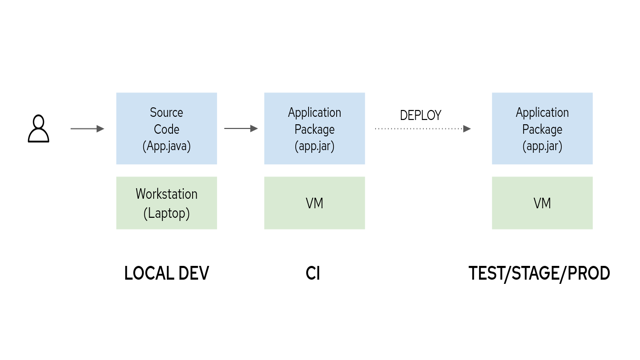
For engineers in larger enterprises, this experience should feel familiar. You may have used C#, C++, or were adventurous and testing Ruby on Rails. Perhaps instead of compiling the application yourself, a separate release team was responsible for building the application on secured infrastructure. Your releases may have undergone extensive acceptance testing in a staging environment before being promoted to production (and those practices may still continue today). If you were fortunate, some of the release tasks were automated by emerging continuous integration tools like Hudson and Jenkins.
Delivering on Docker and Kubernetes
The emergence of Docker/Moby and Kubernetes changed the unit of delivery. With both of these platforms, developers package their software in container images rather than executables, JAR files, or script bundles. Moving to this method of delivery was not a simple task, since many teams had to learn entirely new sets of skills to deploy their code.
I first learned of Docker and Kubernetes at a startup I had joined. We used Kubernetes as a means to scale our back-end application and break apart our Python-based monolith. To test our applications, we built our container images locally with Docker, and ran clusters locally with minikube or used a dev cluster set up with our cloud provider. For acceptance testing and production releases, we used a third-party continuous integration service to assemble our code into a container image, push it to our private container registry (also hosted by our cloud provider), and use a set of deployment scripts to upgrade our applications in the respective environment. Along the way, we had to learn the intricacies of Docker, assembling our image via Dockerfiles, and running Python inside a container.
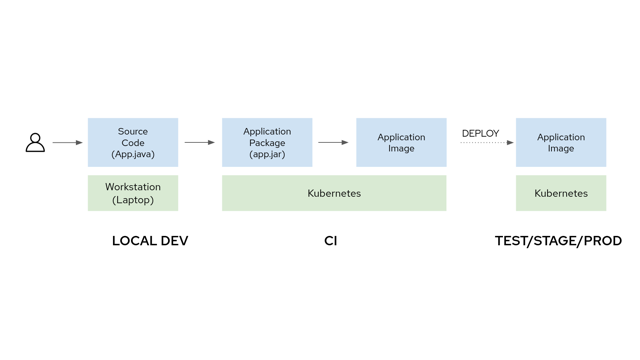
What we could not do was build our applications directly on our Kubernetes clusters. At the time, the only way to build a container image on “vanilla” Kubernetes was to expose the cluster’s Docker socket to a running container. Since docker ran as root, this presented a significant security risk - a malicious actor could use our build containers or service accounts to run arbitrary workloads on our clusters. Since our CI provider made it easy to build container images, and we implicitly trusted the security of their environments, we opted to use their service instead of running our container image builds on our clusters.
Creating Container Images Today
Much has changed since the first release of Kubernetes with regard to building container images. There are now tools designed to build images from a Dockerfile inside a container, like Kaniko and Buildah. Other tools like Source-to-Image and Cloud-Native Buildpacks go a step further and build images directly from source code, without the need to write a Dockerfile. There are even image building tools optimized for specific programming languages, such as Jib.
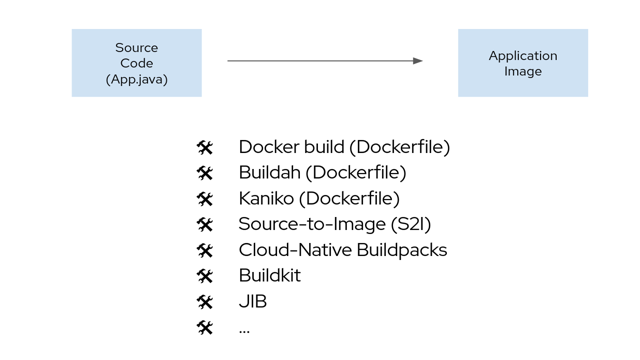
When it comes to delivering applications on Kubernetes, there is a wide variety of tooling and projects available. Jenkins-X and Tekton are two such projects that orchestrate continuous application delivery on Kubernetes. However, there is no standard way to produce container images on Kubernetes, nor is there a standard way for build tool authors to declare how to use their tool on Kubernetes.
In Part 2 of this series, we aim to address these challenges by introducing Shipwright and the Build API.